If you’re applying for roles in the UK and hearing… nothing, it’s tempting to assume you’re “not qualified enough”. Sometimes that’s true. Often, it isn’t. Very frequently, your CV simply isn’t being read the way you think it is.
This guide to ATS CV optimisation UK will show you how to make your CV easy for applicant tracking systems to parse and easy for recruiters to shortlist, without turning it into a bland, generic document. (Yes, you can have both. Slightly unfair that you need both, but here we are.)
If you want a quick, personalised sense-check before you apply again, use my free CV review.
ATS CV optimisation UK
Most medium-to-large UK employers use an Applicant Tracking System (ATS) to organise applications, extract key details, and help recruiters search and shortlist faster. These systems don’t “judge your career” like a human does, but they do rely on clean structure and clear language to parse your information into fields and searchable text.
Quick wins (fix these in 10 minutes)
- Use a single-column layout. Columns and tables can cause content to appear in the wrong order when parsed.
- Keep contact details in the main body at the top of page 1. Avoid headers/footers—some systems don’t reliably capture them.
- Use standard headings: Professional Summary, Key Skills, Work Experience, Education, Certifications.
- Remove icons, shapes and skill bars. They look nice, but they can interrupt parsing.
- Use a safe font: Calibri, Arial, Helvetica, Verdana. Keep it boring. Boring gets interviews.
- Use simple bullet points (• or -) and keep dates consistent.
- Rename your file professionally:
Firstname-Lastname-CV-UK-2026.docx(notCV FINAL v7 REALLY FINAL.pdf).
What Is an Applicant Tracking System (ATS)?
An ATS is software employers use to collect, organise, and search job applications. Instead of keeping hundreds of CVs as separate documents, the ATS tries to extract your details (name, roles, dates, skills) and store them in structured fields recruiters can filter and search.
This extraction step is typically called CV/resume parsing. In plain English: the system reads your document, guesses what each section is, and maps it into the right “boxes”.
For a clear explanation of how parsing turns your CV into a candidate profile, see how resume parsing works.
Parsing vs ranking vs rejection (don’t mix these up)
- Parsing = “Can the system read and categorise your CV text?”
- Ranking/shortlisting = “When a recruiter searches for X, do you show up?”
- Rejection = sometimes comes from knockout questions (right to work, required certifications), sometimes from a human decision.
So if you’ve ever thought, “The ATS auto-rejected me because I used two columns,” the more common reality is this: two columns can cause the ATS to misread your content, which reduces your visibility and makes your application harder to review quickly.
How ATS Is Used in the UK Job Market (2026)
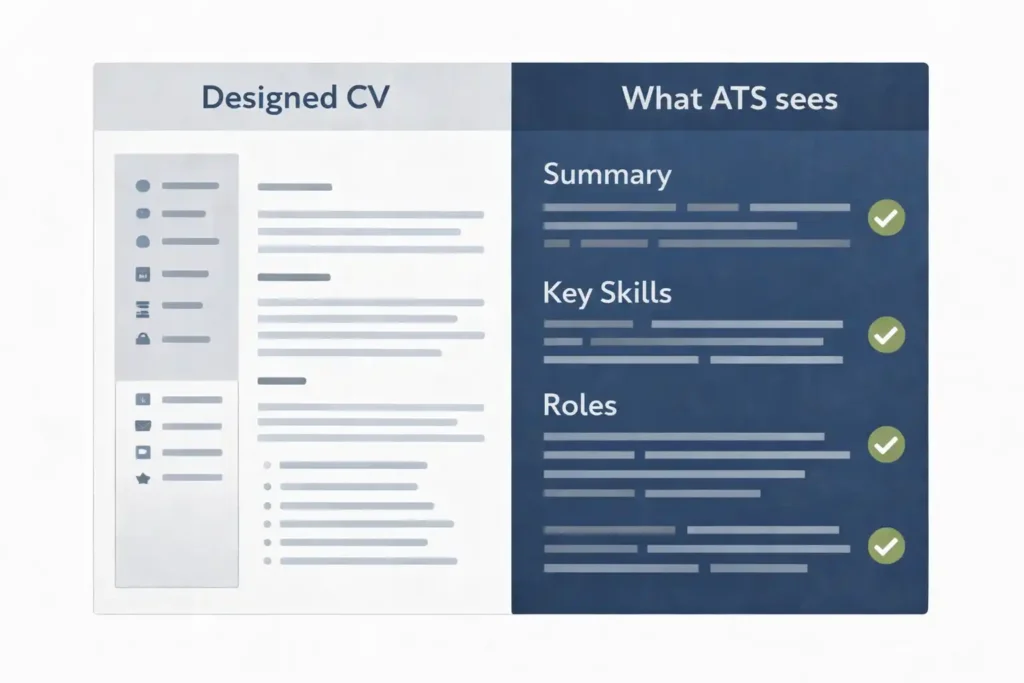
In the UK, ATS is most common in medium-to-large organisations, public sector bodies, and employers that hire at scale. You’ll usually meet an ATS through:
- Company career pages (upload CV, then re-type details)
- High-volume hiring (operations, admin, customer service, healthcare recruitment teams)
- Graduate schemes (often paired with assessments)
- Large professional employers (finance, tech, engineering, consulting)
- Recruitment agencies (their databases behave similarly)
Recruiters use ATS platforms to:
- search (skills, tools, titles, certifications)
- filter (eligibility, location, salary range, notice period)
- move candidates through stages (screen → interview → offer)
- share CVs internally (often as an ATS-generated profile view)
This matters because even if your CV is “good”, you can lose ground if the ATS misreads your job titles, dates, or key skills.
ATS myths UK jobseekers still believe
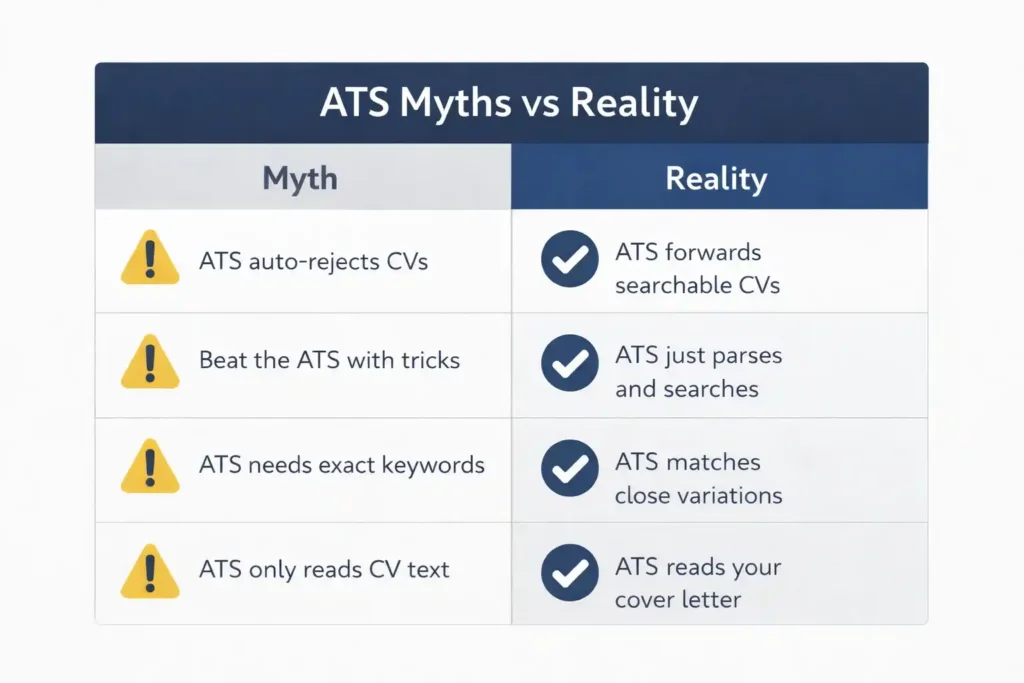
ATS myths spread because they feel true. They’re not always completely wrong… but they’re usually simplified.
| Myth | Reality |
|---|---|
| “ATS rejects you automatically for formatting.” | Most ATS stores and parses; the bigger risk is poor parsing that makes you hard to search and skim. |
| “If I stuff keywords, I’ll get interviews.” | Keyword coverage helps, but recruiters still read. Stuffing can reduce trust fast. |
| “PDF is always rejected.” | Many systems accept PDFs, but parsing quality varies—design-heavy PDFs are riskier. |
| “One page is the ATS standard.” | UK norms vary by level; clarity matters more than page count. |
Formatting Rules That ATS Can’t Ignore
ATS tools generally read text in a linear order. Complex layouts can scramble reading order, detach dates from roles, or bury key skills. Tables and columns are common offenders.
Use a single-column layout (always the safe bet)
- One column keeps reading order predictable.
- Headings and bullets stay attached to the right roles.
- Recruiters scanning inside an ATS profile view can follow it easily.
Avoid tables, text boxes, and graphics
These can cause:
- skills to appear under the wrong job
- dates to detach from roles
- bullet points to merge into blocks of text
Safer alternatives
- Use bold headings and clean spacing
- Use a normal Key Skills list (not icons or bars)
- Use simple bullet points
If you want to see why tables and columns can cause problems, Jobscan explains it here: ATS and CV tables/columns.
Keep contact details out of headers/footers
Some systems don’t reliably capture header/footer content.
Do this instead
- Put name + phone + email + LinkedIn in the body at the top of page 1
- In the UK, use town/city + region (full address rarely needed)
ATS-safe formatting checklist (quick reference)
| Element | Safe choice | Risky choice |
|---|---|---|
| Layout | Single column | Columns, sidebars |
| Content blocks | Plain text | Tables, text boxes |
| Skills | Text list | Icons, bars |
| Headings | Standard | “My journey” headings |
| Design | Minimal | Heavy graphics/colour |
Keyword strategy (the part most people get wrong)
Keywords are not about “gaming” the system. They’re about making sure your CV reflects the language employers actually use when they search and filter candidates inside the ATS.
What counts as a keyword in UK hiring?
- Role titles: “Project Manager”, “HR Business Partner”, “Management Accountant”
- Tools/systems: “Power BI”, “Salesforce”, “SAP”, “Excel modelling”
- Methods/frameworks: “PRINCE2”, “Agile”, “ITIL”, “Lean”
- Compliance terms: “GDPR”, “ISO 27001”
- Deliverables: “MI reporting”, “budget forecasting”, “stakeholder management”
UK ATS guidance consistently points back to the same principle: tailor your CV to the job description and mirror the language the employer chose.
How to pull keywords from a UK job advert (simple method)
- Copy the advert into a document
- Highlight:
- required tools/skills
- repeated phrases
- required certifications
- the exact job title and seniority
- Build a keyword bank:
- 8–12 hard skills/tools
- 3–6 methods/frameworks
- 3–5 core deliverables/outcomes
Where to place keywords (without stuffing)
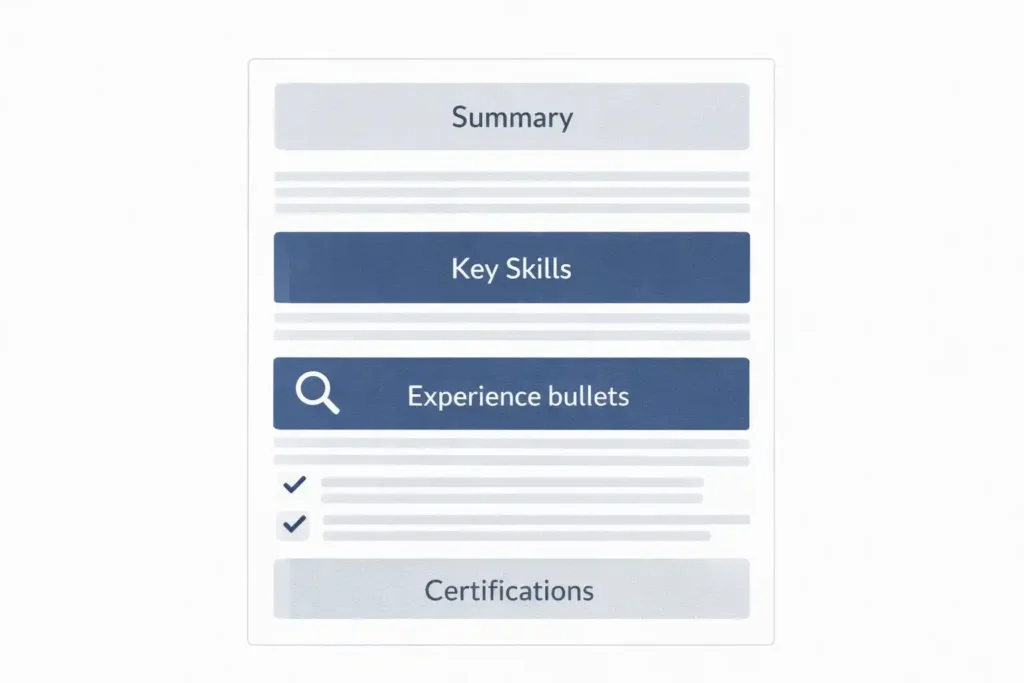
- Professional Summary: target title + 2–4 key terms
- Key Skills: the most relevant tools/skills
- Experience bullets: prove the keyword (not just list it)
- Certifications: don’t hide them
A useful contradiction: exact match helps, but humans still read your CV. So include the employer’s wording once, then write naturally.
Turning duties into achievements (ATS + human win)
Your CV needs to be searchable, but also persuasive. The easiest way to improve both is to write evidence-led bullets that show action + context + outcome.
A simple achievement bullet formula
Use:
- Action verb + what you did
- Context (team/scale/problem)
- Outcome (result, impact, metric)
Example structure:
- “Reduced X by Y by doing Z”
- “Delivered A across B sites, improving C”
- “Implemented D to achieve E (metric)”
Before/after bullet examples (UK, realistic)
Graduate / entry-level
- Before: “Helped with social media.”
- After: “Planned and scheduled weekly posts for a student society, increasing event attendance through clearer messaging and consistent updates.”
Professional / mid-career
- Before: “Responsible for reporting.”
- After: “Built a monthly MI reporting pack in Excel/Power BI, improving stakeholder visibility and reducing manual reporting time.”
Executive / senior leadership
- Before: “Led transformation programme.”
- After: “Led a multi-workstream change programme across operations and finance, aligning stakeholders, improving delivery governance, and stabilising performance against agreed KPIs.”
If you want this tightened professionally (especially for higher-stakes roles), start with the Professional CV writing service or Executive CV writing service depending on level.
UK CV structure that works for ATS and humans
A solid UK CV structure is predictable (good for ATS) and scannable (good for humans):
- Contact details (top of page 1)
- Professional Summary
- Key Skills
- Work Experience (reverse chronological)
- Education
- Certifications
- Additional (optional): languages, volunteering, clearance
Graduate vs professional vs executive (what changes)
- Graduate: bring Education and Projects higher; prove skills with evidence.
If you need a strong first CV structure, see Graduate CV writing service. - Professional: balance keywords with outcomes; keep skills tight and relevant.
- Executive: shorten lists, strengthen impact (scale, governance, transformation).
Related reading: /blog/executive-cv-writing-guide/
ATS-Optimised CV Template Example (UK, copy/paste)

ATS-friendly CVs tend to parse more reliably when they use simple headings and single-column text.
| Section | What to include | Why it helps |
|---|---|---|
| Name + contact | Phone, email, LinkedIn, location | Prevents lost details |
| Summary | Target title + niche + 2–4 keywords | Fast fit signal |
| Key Skills | 8–12 relevant skills/tools | Improves search visibility |
| Experience | Reverse chronological + evidence bullets | Proof beats claims |
FIRSTNAME LASTNAME
Phone: 07xxx xxxxxx | Email: name@email.com | LinkedIn: linkedin.com/in/yourname
Location: London (or Manchester / Remote UK)
PROFESSIONAL SUMMARY
[Target job title] with [X years] experience in [sector]. Skilled in [keyword 1], [keyword 2], [keyword 3] and [keyword 4].
Known for delivering [outcome] through [strength]. Seeking roles in [target area] in the UK.
KEY SKILLS
• [Skill/tool 1] • [Skill/tool 2] • [Skill/tool 3] • [Skill/tool 4]
• [Skill/tool 5] • [Framework 1] • [Framework 2] • [Deliverable 1]
WORK EXPERIENCE
Job Title | Employer, City | Month YYYY – Present
• Delivered [what] resulting in [outcome/metric]
• Used [tool/system] to [action], improving [result]
• Partnered with [stakeholders] to achieve [outcome]
EDUCATION
Qualification | Institution | Year
CERTIFICATIONS (optional)
• [PRINCE2 / CIPD / ITIL / ACCA / NEBOSH etc.] | Year
ADDITIONAL (optional)
• Right to work in the UK: Yes
• Languages / volunteering / clearance (if relevant)
Best File Types to Submit for ATS (UK guidance)
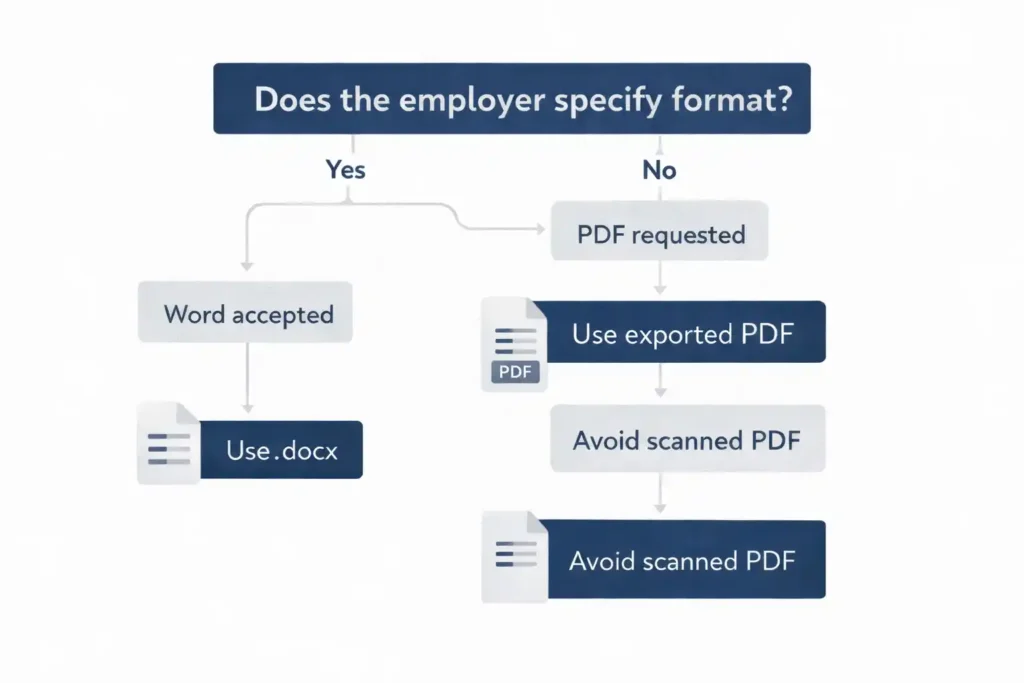
Here’s the honest answer: ATS platforms vary. Some parse PDFs well. Others do it mostly well until a layout detail breaks it. So use a rule, not a rumour.
Safest default: .docx
If the employer doesn’t specify, .docx is often the safest option for reliable parsing and recruiter workflows.
When PDF is fine (and when it isn’t)
Many systems accept PDF uploads, but “accepted” doesn’t always mean “parsed perfectly”.
Use PDF when:
- the employer requests PDF, or
- your CV is simple (single-column, no tables/icons), and
- you exported it properly (not scanned)
Avoid PDF when:
- your CV includes tables/columns/icons (higher parsing risk)
- the portal converts your CV into a profile view and your formatting is fragile
For an example of common upload formats an ATS supports, Greenhouse lists them here: supported resume upload formats.
| Scenario | Best choice | Why |
|---|---|---|
| Portal allows Word or PDF | .docx | reliable parsing + editable |
| Portal says PDF only | PDF (exported) | follow instructions |
| Recruiter asks for Word | .docx | common agency workflow |
Tools to test your CV for ATS compatibility (without getting obsessed)
Treat testing tools as signals, not verdicts. The best free test is still the plain-text test.
The plain-text test
- Copy your CV
- Paste into Notes/Notepad or a blank email
- Check order and clarity
If it looks messy in plain text, it may parse messy in an ATS—especially with columns/tables/icons.
Keyword alignment tools (useful, but don’t worship the “score”)
These tools can highlight missing terms, but their “scores” are estimates. Real employer setups vary, and recruiters still use judgement.
If you’d rather skip the guesswork, start with a human sense-check here: Free CV review.
Common mistakes that break ATS parsing (and quick fixes)
- Contact details in headers/footers → move to body top of page 1
- Columns/tables/text boxes/icons → use single column + plain text
- Creative headings → use standard headings
- Inconsistent role formatting → standardise job title/employer/dates layout
- Vague bullets → add outcomes and tools
ATS CV Final Checklist (UK)
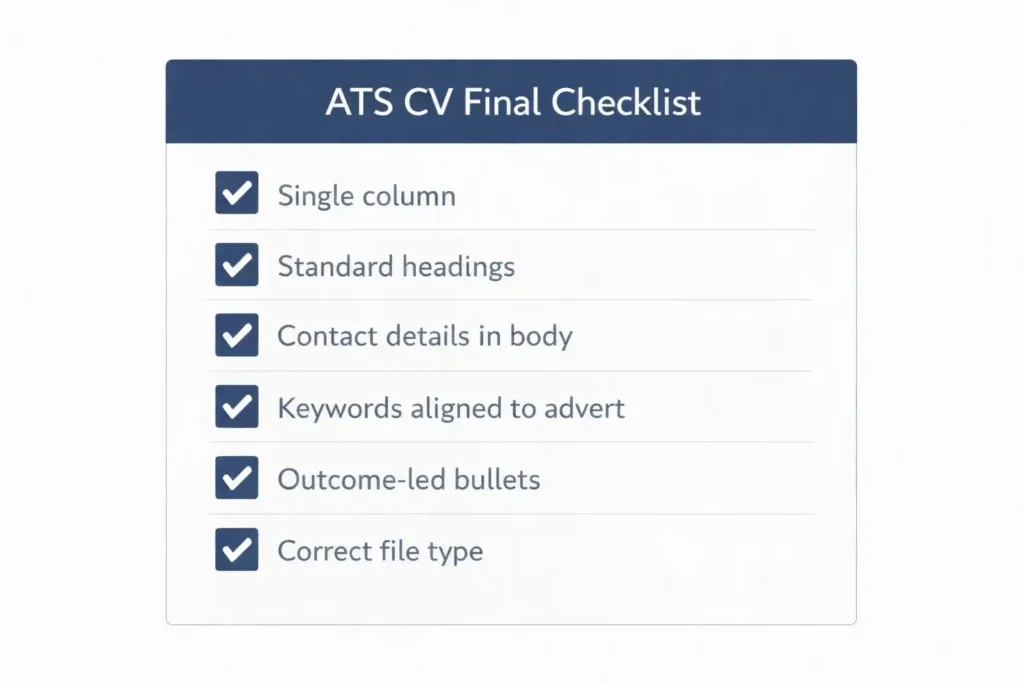
Parsing and layout
- Single-column, no tables/text boxes/icons
- Contact details in body (not header/footer)
- Standard headings and consistent date formats
- Plain-text test looks clean and in the right order
Keyword alignment
- Target job title matches the advert wording
- Key tools/skills appear in Summary, Skills, and evidence bullets
Credibility
- Outcome-led bullets (results, improvements, savings, risk reduced)
- No inflated metrics or keyword dumping
Get a free CV review (ATS & human check)
If your CV is well-written but you’re not getting replies, it’s often because:
- your CV isn’t parsing cleanly, or
- your CV parses fine, but isn’t aligned to the job language.
You don’t need another guess. You need a clear fix.
→ Get a free CV review here: Free CV review
If you already know you want hands-on support:
- Mid-career: Professional CV writing service
- Senior leadership: Executive CV writing service
- Early career: Graduate CV writing service
FAQs
Will an ATS automatically reject my CV if it isn’t “perfect”?
Usually, no. ATS mainly stores and parses applications; the bigger risk is poor parsing that makes your CV hard to search and skim.
Is a PDF or a Word document better for ATS in the UK?
If the employer doesn’t specify, .docx is a safe default. PDFs can work, but parsing quality varies and design-heavy PDFs are riskier.
Do ATS systems prefer one-page CVs in the UK?
Not necessarily. One page can suit some graduates; two pages is common for professionals. Clarity matters more than length.
Should I repeat keywords to “beat” the system?
Repeat important keywords sensibly, but don’t stuff them. Include terms where they belong and prove them with examples.
Are tables and columns always a bad idea?
For ATS-heavy applications, they’re usually a risk because they can scramble reading order.
Do “ATS CV scanning tools” give accurate scores?
They can spot keyword gaps and formatting issues, but scores are estimates. Real ATS setups vary by employer.
Can an ATS read my LinkedIn URL and portfolio links?
Most systems store links as text, but don’t rely on the ATS “understanding” the content behind them. If you’re improving LinkedIn alongside your CV, see /blog/linkedin-profile-tips-uk-2025/.
What’s the fastest way to improve ATS results without rewriting everything?
Switch to single-column, use standard headings, move contact details into the body, and add missing tools/skills from the advert into Skills and evidence bullets.
Conclusion
ATS software isn’t the enemy. It’s just the filing system many UK employers use to cope with volume. The real risk isn’t “robot rejection”; it’s that your CV doesn’t parse cleanly, your keywords don’t match recruiter searches, or your strongest evidence is buried in a layout that reads badly.
Keep it simple:
- single-column structure
- standard headings
- keyword alignment based on the advert
- evidence-led bullets
- safe file format for the portal
And if you want a quick, practical diagnosis before you apply again: Free CV review.

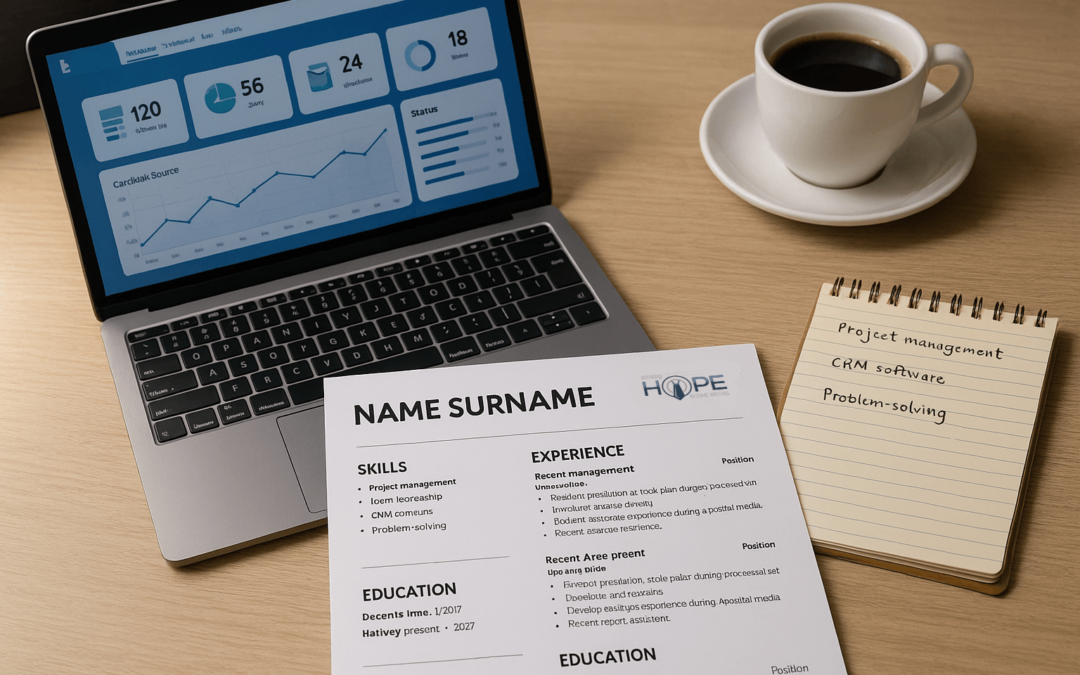
Recent Comments